Google Messages App Get SMS Scheduling
- According to a recent report by Android Police, Google has finally started testing scheduling for messages app. The functionality has already started rolling out for some users as a part of what appears to be an a/b test.
This was first spotted and announced by a Twitter user who goes by the name Sai Reddy
The feature works a lot like Telegram’s message scheduling. To send a message later, long-press the send button after scheduling it. This will prompt a small window that gives you four options – three of them are predefined timings, and the fourth one lets you choose a date and time of your preference.
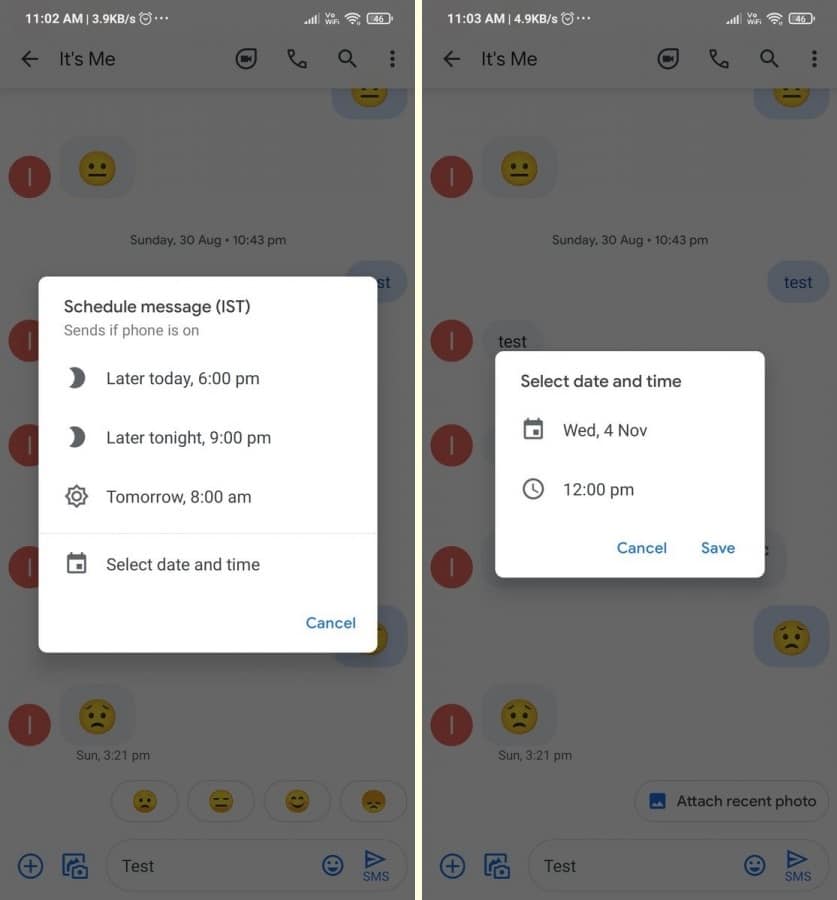
Once you select the date and time, you will see a preview of the scheduled message in the chat. You can review it and make any changes if you want to.
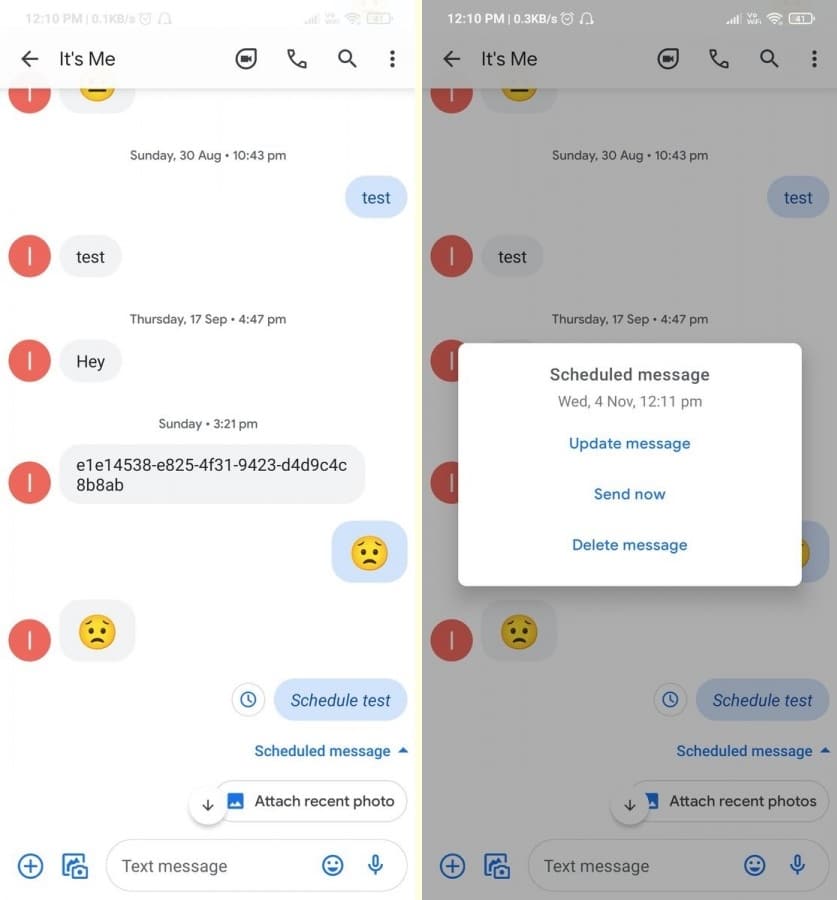
Since the feature has not rolled out for everyone, it may take a while until you can schedule messages on your phone. You can check if you got the feature by tapping and holding the send button in a chat. It will either open the schedule dialog or the MMS subject interface. If you see the MMS subject interface, you have not received the feature yet.

A WordPress Commenter
Hi, this is a comment.
November 3, 2020To get started with moderating, editing, and deleting comments, please visit the Comments screen in the dashboard.
Commenter avatars come from Gravatar.